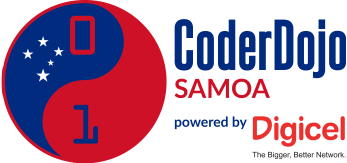
Today's Dojo
10 Sep 2016 • eugene
Newbies
Today, we continue our march through Code.org's first course by using our creativity plus computational thinking to create a story.
Create a Story - Code.org, Course 1, Stage 16
Time permitting, we'll try to finish the course with Stage 18's artist loops.
Artist Loops - Code.org, Course 1, Stage 18
As before, our mentors will throw names into a hat, and pair-up the students. One student drives and one navigates. After each step, the students switch roles and work through the same step with a different Chrome user. Then move on to the next step.
Hackers
Today, we try to finish the MySQL database Sushi cards, Beginner Databases.
As before, students work in pairs. One drives and one navigates. After each card, the students switch roles and work through the same card using their own database (via the USE command we discussed in last week's dojo). Then move on to the next card.
Below are some MySQL commands that may come in handy today.
Backup Database
MySQL includes a program called mysqldump to create backups. It dumps the content of your database into a backup file.
- Click the
Shellbutton on the XAMPP Control Panel to launch the shell. - Backup the database into a file, type
mysqldump -u root Spongebob > Spongebob.sql. (Don't be silly, replaceSpongebobwith the name of your database!)
Restore Database
To restore a database, we create a new database, then load it with the backup .sql file we created. This backup file is just a list of SQL commands (just like the ones we type in MySQL monitor).
- Now launch the MySQL monitor, type
mysql -u root. - Create your new database, type
create database Spongebob;. - Switch to it, type
use Spongebob;. - Now load it with the backup, type
source dump.sql.