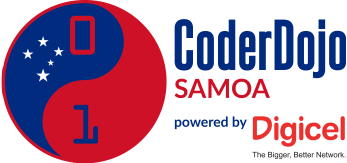
Today's Dojo
3 Sep 2016 • eugene
Newbies
Today, we take our computational thinking further by working with loops.
Maze: Loops - Code.org, Course 1, Stage 13
Help the angry bird use repeat blocks to get the pigs! See if you can finish each step with a green dot - given for successful completion.
As before, our mentors will throw names into a hat, and pair-up the students. One student drives and one navigates. After each step, the students switch roles and work through the same step with a different Chrome user. Then move on to the next step.
Hackers
We continue working through the MySQL database Sushi cards, Beginner Databases.
As before, students work in pairs. One drives and one navigates. After each card, the students switch roles and work through the same card using their own database (via the USE command we discussed in last week's dojo). Then move on to the next card.
Below are some MySQL commands that may come in handy as you work through the Sushi cards.
Rename Database
You want your own database? No problem. There are a couple of ways to do this. The simple / safe way to rename a database is to copy it. For example, let's say I want to change the database name from CoderDojo to Spongebob:
- Click the
Shellbutton on the XAMPP Control Panel to launch the shell. - Backup the database into a file, type
mysqldump -u root CoderDojo > dump.sql. - Now launch the MySQL monitor, type
mysql -u root. - Create your new database, type
create database Spongebob;. - Switch to it, type
use Spongebob;. - Now load it with the backup, type
source dump.sql.
Rename Table
To change a table name from oldname to newname we can use the following command:
ALTER TABLE oldname RENAME newname;Rename Column
Unfortunately, renaming a column forces us to replace it with a new column. For example, if we accidently created the Cartoons table with carton_name varchar(50), we would fix it by using the following alter command:
ALTER TABLE `Cartoons` CHANGE `carton_name` `cartoon_name` varchar(50);Note how we had to specify all the details for the column we replaced.